In today’s digital age, images play a vital role in our lives, whether for personal or professional use. With the increasing demand for visually appealing content, image editing has become an essential tool to enhance the quality of images. Luckily, there are many websites available that offer online image editing tools, making it easy and accessible for everyone to edit their images without needing to install any software.
Here are the top 10 websites for online image editing:
1. Canva
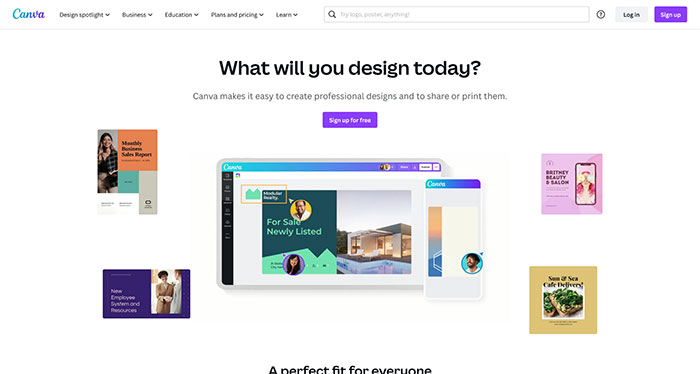
Canva is a popular graphic design platform that allows you to create and edit images with ease. It has a vast collection of templates, stock images, and fonts that you can use to create your designs.
Visit Canva.com
2. Adobe Photoshop Express Editor
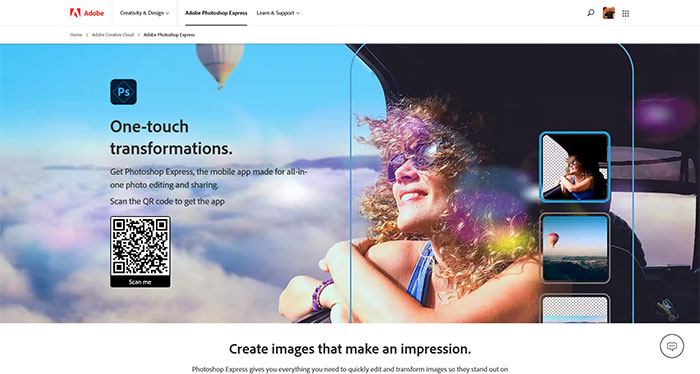
Adobe Photoshop is a well-known software for image editing, and Adobe Photoshop Express Editor is the online version of the software. It provides many tools that allow you to enhance your images, such as cropping, resizing, and applying filters.
Visit Express Editor
3. Fotor
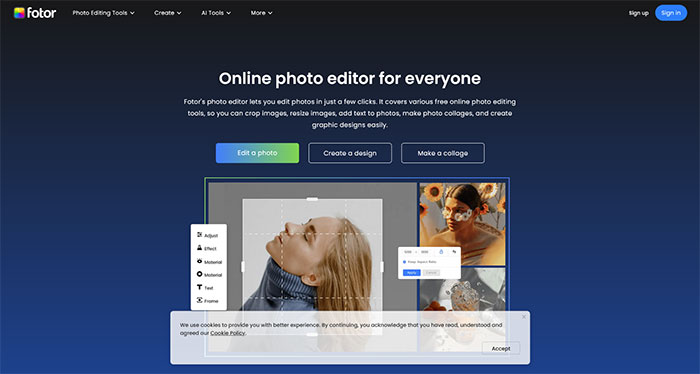
Fotor is a comprehensive online image editing tool that offers many features, including basic editing tools, batch processing, collage making, and graphic design templates.
Visit Fotor
4. Pixlr
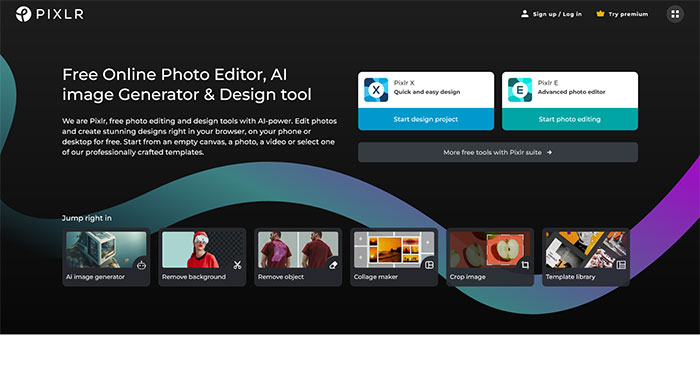
Pixlr is a free online image editor that provides basic editing tools, such as cropping, resizing, and applying filters. It also offers more advanced features, such as layering and brush tools.
Visit Pixlr
5. PicMonkey
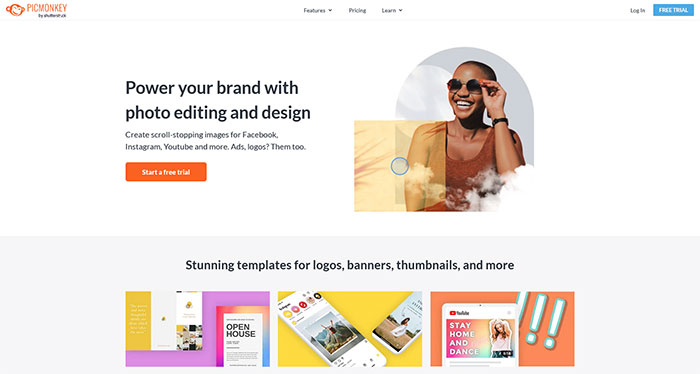
PicMonkey is an online photo editing and design tool that offers a vast collection of templates, graphics, and fonts. It provides many features, such as crop, resize, touch up, and effects.
Visit PicMonkey
6. BeFunky
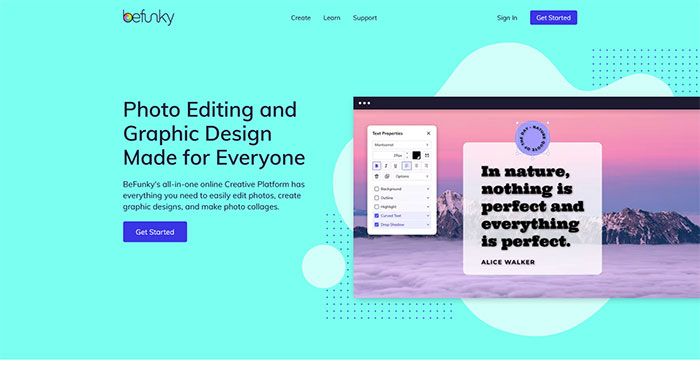
BeFunky is an online photo editing and graphic design tool that offers a wide range of features, including basic editing tools, collage making, and graphic design templates.
Visit BeFunky
7. LunaPic
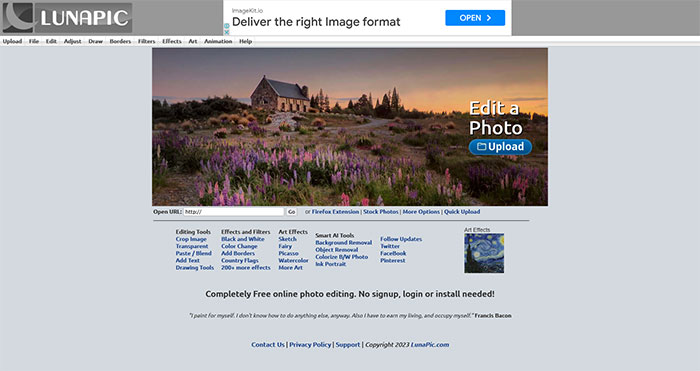
LunaPic is a free online photo editor that provides a vast collection of filters and effects. It also offers many tools for editing your images, such as resizing, cropping, and adjusting color.
Visit LunaPic
8. Photopea
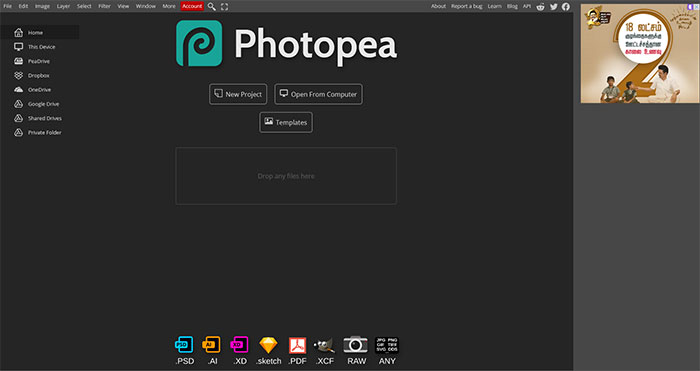
Photopea is a powerful online image editor that offers many features, including support for PSD files, layering, and advanced editing tools.
Visit Photopea
9. GIMP

GIMP is a free and open-source image editor that offers many advanced features, such as layering, color correction, and cloning.
Visit GIMP
10. Paint.NET
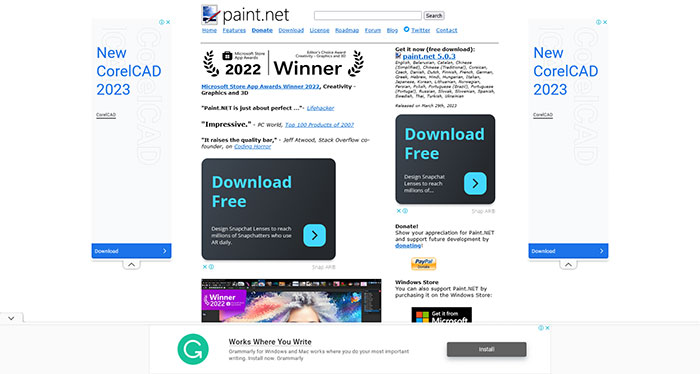
Paint.NET is a free image editing software that offers many features, such as layering, special effects, and adjustments.
Visit Paint.NET
In conclusion, online image editing has made it easy and accessible for everyone to edit their images without needing to install any software. The websites listed above provide many features and tools to enhance the quality of your images, whether you are a professional designer or an amateur photographer.
