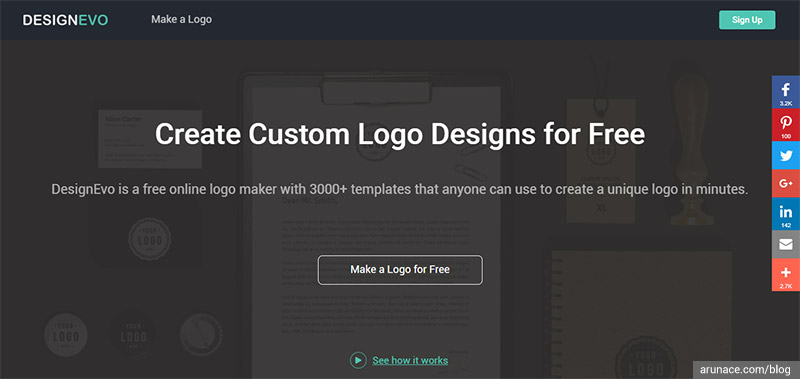The situations are that you want a unique and professional looking logo for your blog or website but you do not have design sense and know nothing about Photoshop. Usually, you may go to hire a designer but it is not enough to outsource because there are many sites that can help you create a free logo.
If you look up “free logo maker”, some candidates will come out, but this time let’s check out the site – “DesignEvo”.
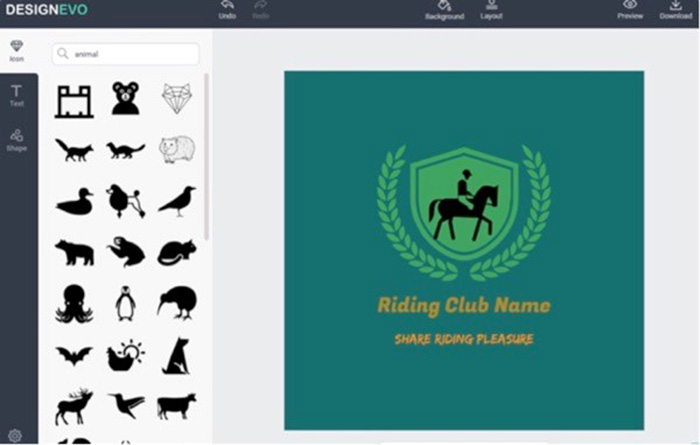
The reasons to use DesignEvo
- You do not need to register.
- Completely free, even for commercial use.
- Rich of templates, icons, and fonts.
- Intuitive and easy-to-use.
How to create a logo with DesignEvo?
First, go to www.designevo.com. Click “Make a Logo for Free” to start.
Then you will go to the editing canvas to design the logo. At the beginning, use keywords or categories to find a template you want to use. As it described, it has more than 3000 well-designed logo templates which you can choose and customize with creative ideas. No matter your website or blog is for children, fashion, education and sports, you will find the proper templates with simple clicks.
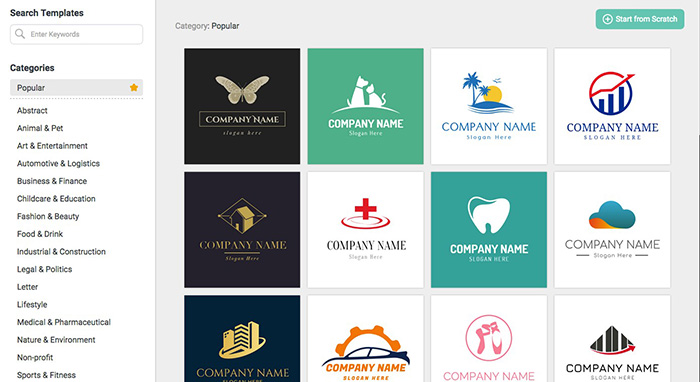
You can also create a logo by starting from a blank page and further customizing it with your creativity. There are millions of icons to search over and add. After choosing your favorite icon, it is time to input text. Click the text tab and enter your company name and slogan in the text box. You can select a font for your text, edit text color, size, spacing and curve text if you need. In just a matter of seconds, a fantastic logo will be created.
Finally, preview and download your logo instantly by clicking the “Download” button at the upper right of the screen. You will get JPG and PNG files as well as a transparent PNG file. The logo quality may be decided by the size you set, and the maximum can be 2000 x 2000px.
Advantages of DesignEvo
- 3000+ logo templates to select and customize.
- You can create a logo with abundant fonts and symbols for free.
- You can use it without downloading any additional software.
- Registration is not required.
Disadvantages of DesignEvo
- When saving the logo I was asked to share it on my blog or social media, but it’s not mandatory.
- I can’t save my logos and re-edit it again.
Overall, DesignEvo is a great tool that offers an easy way for people to create custom logos. The best is that it’s totally free.