Well I won’t bore you guys with the useless introduction about Youtube since most of guys would already know what YouTube is and therefore your’re here on this blog post 🙂 so let’s just move on and talk about the cool new features and experiments YouTube is trying to do and implement very soon or you can say already implemented 🙂
 
1. Cosmic Panda
It’s now the default look of YouTube
A New Experience for Videos, Playlists, and Channels
Follow the cosmic panda over the double rainbow!
This allows you to have
– gives you a whole new look, cooler looking (well at least I love it 🙂 ) and better feel
– more page designs
– better editing tools to customize your channel and page layout
– you can continue watching a video even while moving around between videos, playlists, and channels But yeah it’s still restricted to Google Chrome only
2. Topics
Explore new areas of YouTube that you didn’t know existed before!
Well this feature is nice to pass time and explore something or find out information about a particular TOPIC 😛
Some of which are categorized as
– Autos & Vehicles
– Comedy
– Education
– Entertainment
– Film & Animation
– Gaming
– Howto & Style
– News & Politics
– Nonprofits & Activism
– People & Blogs
– Pets & Animals
– Science & Technology
– Sports
– Travel & Events
3. YouTube Leanback + YouTube Remote Android App
Leanback makes watching videos on YouTube as effortless as watching TV. You can even use your Android phone to control the Leanback experience!
Like now a days TV is mostly trying to be like the Internet , catering with filters and giving extra information and now connected to the Internet to provide you with more services and features. Well now you can also see the transformation of one of the most famous online video streaming sites to provide you with the feature of watching the TV on the Internet with all the control over the content on the TV… how cool is that 😀 hehe
So you have the choices like
– DISCOVER CHANNELS
– SEARCH
– MY YOUTUBE ( your own videos or your playlists, liked , favourited etc. videos )
– MY SUBSCRIPTIONS ( channels you ave subscribed to )
– RECOMMENDATIONS ( according to what you normally watch or to the channels subscribed )
– FEATURED
4. YouTube Slam
Your votes decide the winner.
Well this is a nice feature coz this allows you to have a one-on-one battle between 2 videos side by side … and you have to rate them best on 3 things
– which one’s more funny ( Comedy Slam )
– which one’s cuter (Cute Slam )
– and which one’s more bizzare ( Bizarre Slam )
5. Comment Search
Discover videos by searching video comments.
Now this is nice… you can now search videos on youtube by trying to search for comments or words that would be in the comments of a video 🙂
Cool way of providing another way to get more videos like that and explore more 🙂
6. Insights for Audience
Discover what different audiences like doing on YouTube. This actually goes off to Google.com rather than being a part of Youtube.com but shows the relevant results based on youtube’s analytics and more such techniques.
You can choose from filters like
– Age
– Gender
– Country
– Interests (like arts, computers, tech, games etc.)
7. Video Editor
Edit and publish videos on YouTube.
Well the name says it all … but still if you wanna know then the basic few features of this particular feature is given below for you to get an idea 🙂
– you can combine videos
– add music to a clip or pictures montage or some old video with the option of choosing any music on youtube 🙂
– you can obviously trim clips
– you can insert transitions , this sounds cool ( haven’t tried this yet but if anyone can let me know anything about it that would be great )
– Rotate clips
– Stabilize clips
8. Caption Editor
Add captions and subtitles to your YouTube videos with interactive caption editor. But for you to avail this facility you need your Google account linked with YouTube account.
With CaptionTube you can create captions for your YouTube videos.
– Offer viewers a transcript to read.
– Improve discoverability and searching for sales and training videos.
– Create and edit closed captions in multiple languages.
– Export captions and upload them to your YouTube account
 
9. HTML5 Video
Try an experimental version of the YouTube HTML5 video player.
– an opt-in trial of HTML5 video on YouTube.
– needs a browser that supports HTML5
– you have the option of choosing to watch the video using HTML5 video API, instead of the Flash player for most videos.
10. YouTube Music Discovery
Make playlists and discover new artists and music videos.
11. Feather
View YouTube videos on a super-low latency page.
– an opt-in beta for “Feather” support
– it’s intended to serve YouTube video watch pages with the lowest latency possible
– severely limits the features available to the viewer
– makes use of advanced web techniques for reducing the total amount of bytes downloaded by the browser
– Some videos may not support this feature yet
12. 3D Video Creator
Create 3D videos with footage taken with two cameras placed side by side.
Well I didn’t get the chance to check this out coz i only have one camera … so you guys can check this feature out for me as well 🙂
A few of the basic things which you can do in this are:
– Audio time sync
– Fix vertical alignment
– Export to YouTube 3D format
Well I gave you all a small brief detail about what’s enstored for you guys on Youtube in the very near future 🙂 … so you can click this [┬álink┬á] to go to the page where you can see the list of new concepts and implementations made by the YouTube engineers and developers 🙂

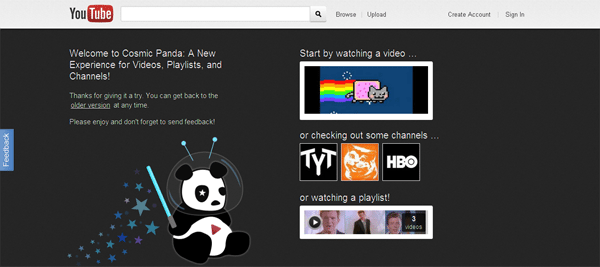
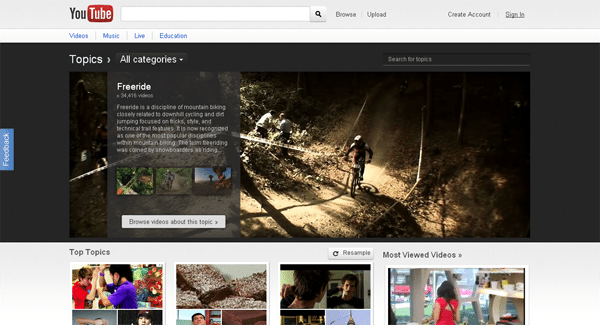

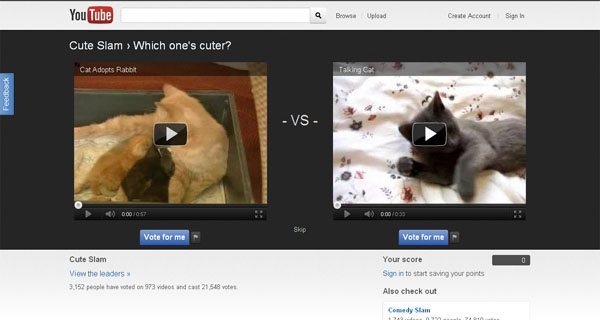
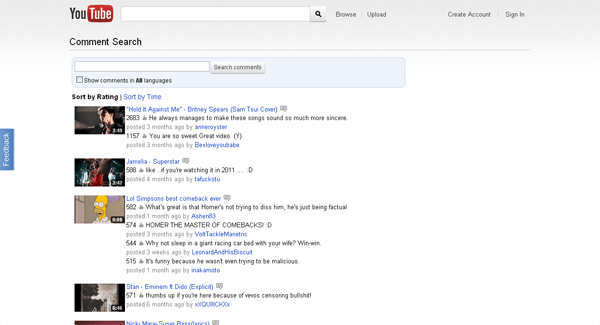

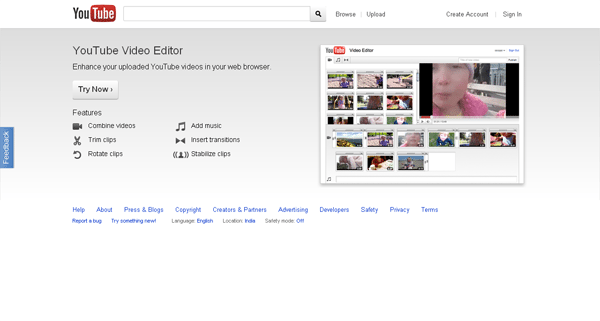
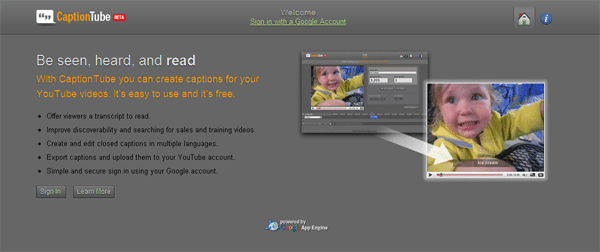
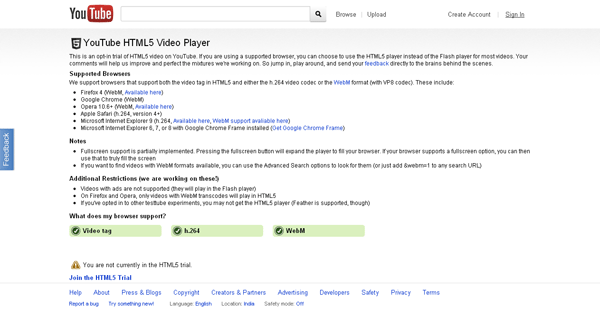
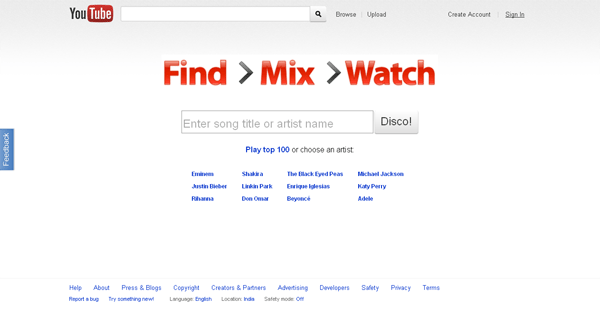
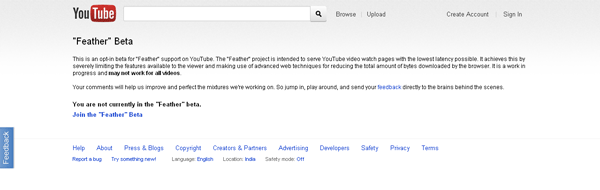
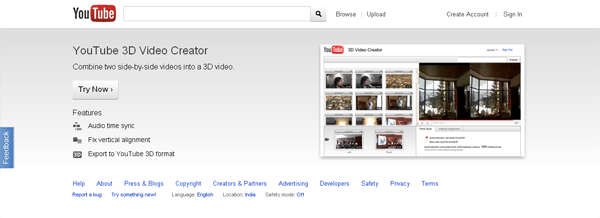
Hi Arunace,
Nice new options available for YouTube. Never knew these exist. Glad you shared this post.
well i am glad you checked it out 🙂
Have fun with the new features 😀
and thanx for the links as well