Well there used to be so little options when it came to taking backups for your data or files, and keep them safely so that in any case if the current data got destroyed or erased or corrupted, we would have a safe and secure way of retrieving the data of our server or personal computer.
For all the things like best backup software, online storage applications, top backup storage software or service etc. this blog would be quite the fit for the questions you have about the best services for online storage and backup 🙂
And since the all powerful cloud technology is on the rise , this has become a whole new game 🙂
We have so many cool and reliable options for data backups and storage spaces with a wide variety of services at affordable prices … and some of them are ( Lucky for us 😉 ) FREE as well.
So a normal person who just uses his personal computer or MAC can have his/her data secured on some far off server or on a cloud and be relaxed about the basic issues of taking a backup and the overheads of keeping that extra hardware to maintain & organize it properly for future ease 🙂
So here are few of the best which I found can help a lot of people as well as small / big companies out for the storage solutions and much more 🙂
1. aDrive.com
– FREE 50 GB
– FREE 60-day trial (no credit card required)
– New plans starting at $2.50/month or $25/yr
– ADrive Desktop Application
– Cloud Storage
– Edit Documents Online
– Transfer files using SCP, SFTP or Rsync. Including SSH key-management
2. OpenDrive.com
– FREE 5 GB with max 100 Mb limit on single file transfer
– Paid plans for more space: Personal & Business
– Supports web, Windows, MAC, IOS, Android and webDAV
– Hotlinking of files and Embedding of photo, video & audio files
– Version History
– Custom subdomain and Custom branding
– Music and video player, and Images and pdf files viewer
– Selling files & Social sharing
– Secure SSL connection and an API
– Multi-language support
– File syncing across multiple computers
3. iDrive.com
– 5 GB Free
– Paid plans for more space: Personal and Business
– Specific solution & pricing for Schools and Education
– Facebook account Backup
– Extra Referral space of almost around 10 GB FREE
– Support for PCs, Macs, iPhones, iPads & Android devices
– Remote manage & Sub Accounts
– Continuous Data Protection (CDP)
– Web Based Backup Management & versioning
4. Yaa.im
– FREE 20 GB with 300 Mb limit on single file transfer
– Files are kept for 365 days in free plan
– Paid Plans based on days you want to take it for
– Paid Plans has an increased upload limit of up to 2 GB per file
– Files are kept forever unless deleted by the user
– Unlimited simultaneous downloads
– Download Manager support
5. SpiderOak.com
– FREE 2 GB
– Paid plans for more space: Personal & Business
– Unlimited devices
– Supports IOS, Android, MAC, Windows and Linux
– 100% Private (Zero Knowledge Privacy)
– Sync with HIVE
6. Degoo.com
– FREE 100 GB
– Supports Windows & OS X
– Works on social sharing on disk space from users
– Paid plans for more than 100 GB space
7. OneDrive
– FREE 15 GB
– Supports all platforms like Windows, Android, Mac OSX, iOS, Windows Phone and Xbox
– Paid Business Plan for a storage of 1TB
– OneDrive Desktop Application
– Create, edit and share Word, Excel, PowerPoint and OneNote documents from OneDrive
– OneDrive is for any device like phones, Tablets, Desktops, keeping all your files synced and backed-up
– View the photos and Office documents you have stored on OneDrive from your Smartphone
– With Windows Phone, all your images clicked are automatically uploaded directly to your OneDrive , or when you choose
8. LiveDrive.com
– FREE TRIAL 2 Weeks
– Paid plans for different purpose: Business & Home
– Specific packages in Home plan (Backup, Briefcase & ProSuite) and Business plan (Express & Standard)
– Supports Android, IOS and Windows 8
9. Box.com
– FREE 10 GB
– Paid plans for more space and services: Startup, Business & Enterprise
– Box for Desktop, iPhone, iPad, Android, and Box in Popular Mobile Apps.
– Invite Others to View, Edit and More
– Post Comments and Track File Versions
– Access Permissions and Reporting
– 56-bit SSL Encryption for File Transfers with Box Business
– Google Apps and Share with links
– Integration with CRMs, Salesforce and NetSuite
– APIs for Custom Integrations
10. SugarSync.com
– 30 Days FREE TRIAL
– Paid plans for more space
– Versioning with ability to restore
– Sync files on multiple computers
– Upload / Sync via email
– Stream music to web browser, iPhone, Android & Blackberry
– Multi-Lingual
11. BinFire.com
– FREE 2 GB for a month for 1 Month Trial
– Paid plans from $19 to $690: Basic, Pro, Biz, Corp & Enterprise
– Interactive Real-Time Whiteboard
– Collaborative PDF Markup
– Group chat
– Event notification and document sharing
– Interactive Gantt Chart and Task Management Using WBS
– Search and tags for folder and files
– Starring To Follow Objects
12. DropBox.com
– FREE 2 GB
– Referring your friends, gets you extra 500Mb space
– For Windows, Mac, Linux, iPad, iPhone, Android and BlackBerry
– Paid plans for more space: PRO & Business
– Works even when offline. You always have your files, whether or not you have a connection
– Dropbox transfers just the parts of a file that change (not the whole thing)
– Manually set bandwidth limits
– Dropbox keeps a one-month history of your work.
– Any changes can be undone, and files can be un-deleted
13. ElephantDrive.com
– FREE 2 GB
– 30 Day FREE TRIAL for any of the plans, paid or free
– Paid plans for more space: Pro 1TB & Business 2TB
– Multiple devices backup
– External drive backup
– Supports platforms like Windows, Mac, iOS, Android, NAS & Linux
– Large and open file support
– Multiple user set-up
14. MyOtherDrive.com
– 2 GB Free
– Paid plans for more space: Pro & Enterprise
– Import from other Online Storage Services
– Automatic (Unattended) or Manual Backup
– Collaboration (Public, Friend, and Password based Sharing)
– Postal Backup (Mail in that USB drive!)
– Backup (Archive) and Synchronize
– Web Grab and Public sharing
– File Linking and Online Albums
15. DriveHQ.com
– FREE TRIAL for 2 weeks for any plan
– Paid plans: Personal, Business & Enterprise
– Available for platforms like Android, IOS, Windows Mobile, MAC, Windows and Linux
– Backup files and emails automatically
– FTP / email / web hosting
– Quick file sharing and advanced folder sharing
– File Manager and drive mapping
– Sub-accounts and group collaboration
– Folder synchronization
16. FlipDrive.com
– FREE 5 GB with max 25 Mb limit on single file transfer
– Paid plans for more space: Personal, Professional & Business
– Personal Public Photo Page
– Store and Manage all your contacts
– Create Groups
17. StoreGate.com
– FREE 2 GB
– FREE TRIAL for 30 days for paid plans
– Manage stored files from a personal account in your web browser
– Share large files
– Restore files easily with Storegate AutoStore
– Access files from computer and mobiles
– Support for WebDAV and FTP
– Works on MAC and Windows
– SSL encryption
18. FreeDrive.com
– FREE 1 GB
– Has 3 different ways to share and store files: My FreeDrive, My Friend’s FreeDrive and Public FreeDrive
19. MediaFire.com
– FREE 10 GB
– Paid plans for more features and space: Pro & Business
– Access from anywhere on the web, phone, tablet or computer
– Social sharing
– Developer’s API
– Secure Redundant Backups
– Unique Custom Domain
– Embeddable File Dropbox
– Customized Folder Links
– Fully Customizable Branding
– Mobile App and windows app is available
20. 4Shared.com
– FREE 15 GB
– Premium plans for 100 GB space based on different time packages
– 4shared supports all platforms Desktop, Symbian, Blackberry, Android & iPhone/iPad
– Windows, Linux and Mac OS support
– 24/7 Technical Support
– Direct downloading link or embedding a file on your web page
– SFTP access and Multi-Select Actions
– Social Media File-Sharing and Restore Files
– QR Codes for All Files
– Play your music files online and Stream video
21. BigStash.co
– FREE 5 TB for 1 year [LIMITED TIME OFFER]
– Paid plans for more space
– Supports Windows currently and will support MAC in the near future
– ( Deepfreeze.io just turned into BigStash.io )
22. BitCasa.com
– 2 ways to sign up: CloudFS and Bitcasa Drive
– FREE 5 GB BitCasa Drive
– FREE 25 GB for CloudFS
– Paid Plans for BitCasa: Premium & Pro
– Paid plans for CloudFS: Deploy, Engage & Amplify
– Turn-Key Drive support
– Supports OSX, Windows, Linux, iOS and Android
– APIs that provide app developers with a pre-built file system
– Auto Backup, File sharing and more
23. DivShare.com
– FREE 5 GB Storage, which provides 50 GB of Downloads/Month
– Paid Plans for more space: Personal package & Professional package
– Low bandwidth costs
– Instant, on-demand capacity
– Detailed file reporting
– High-availability network architecture
24. RapidShare.com
[ Kindly note that RapidShare will stop the active service on March 31st, 2015. Extensions of STANDARD PLUS and PREMIUM will be possible until February 28th, 2015. ]
25. Google Drive
– FREE 15 GB
– Supports Google Docs, Google Sheets, Google Slides, Google Forms, Google Drive for Work, Google Cloud Platform, Google Apps and Google Business Solutions
– Supports platforms like MAC, Windows, IOS and Android
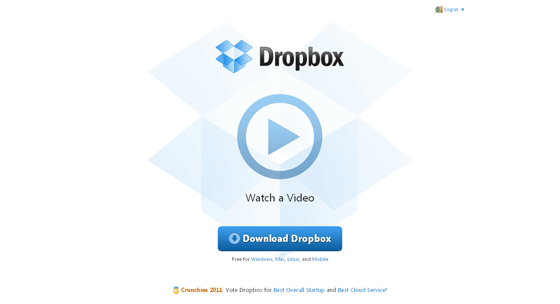
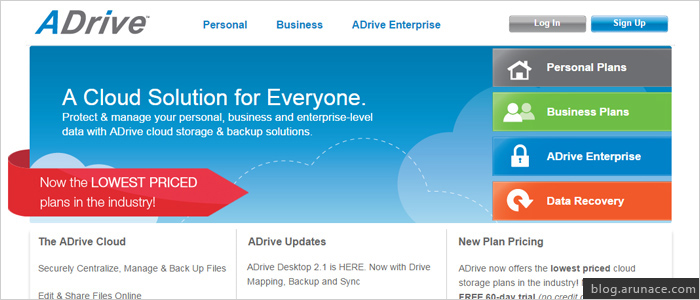



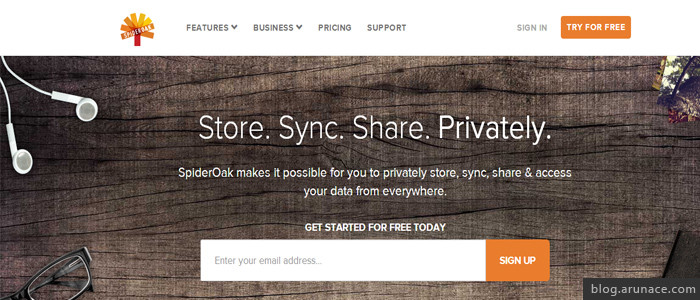

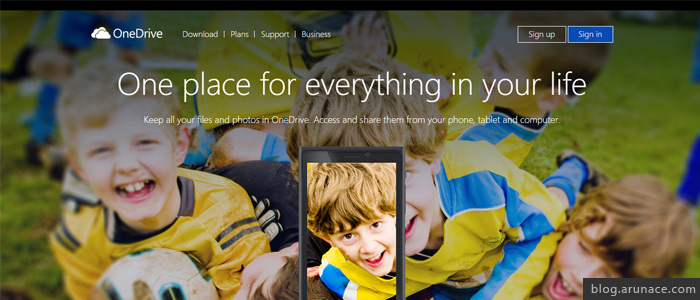
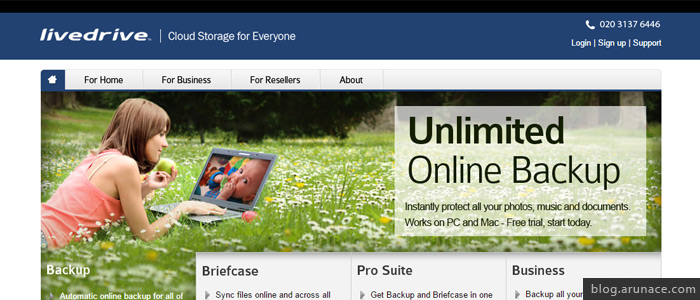
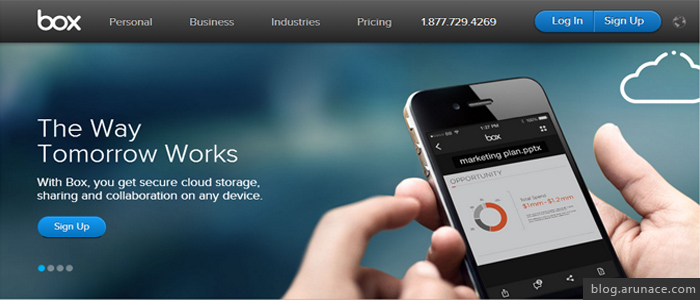
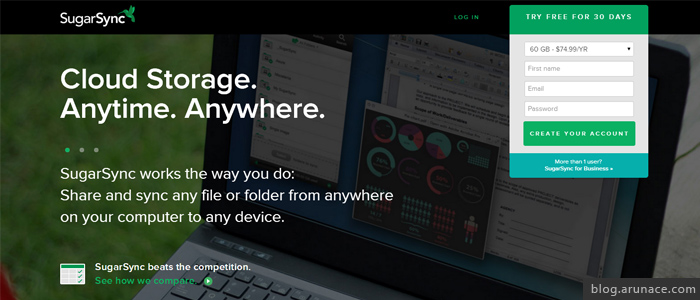
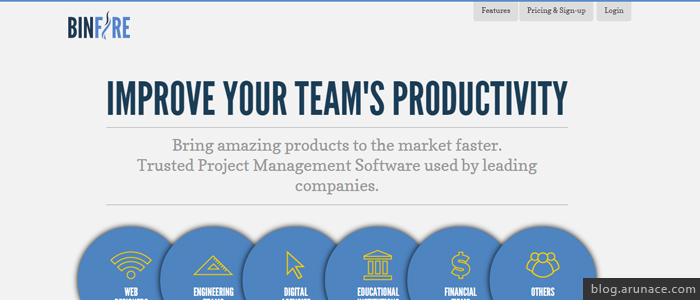
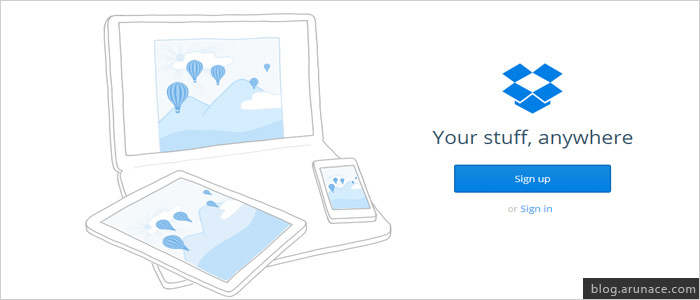
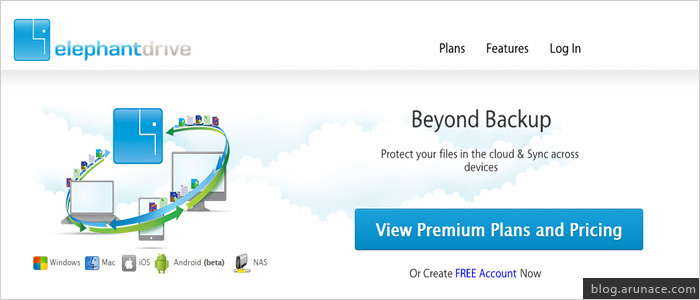
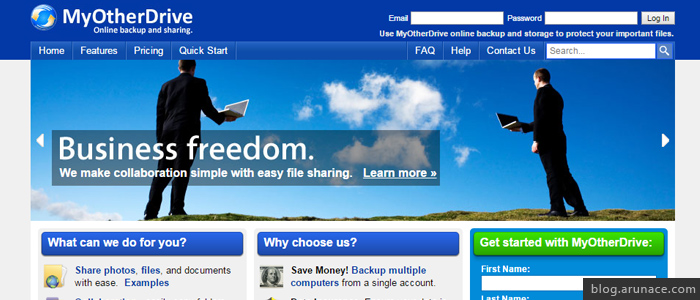

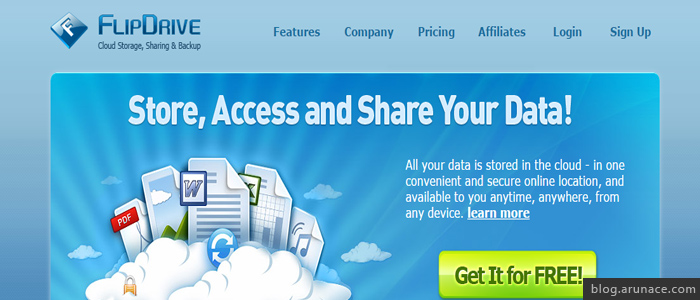

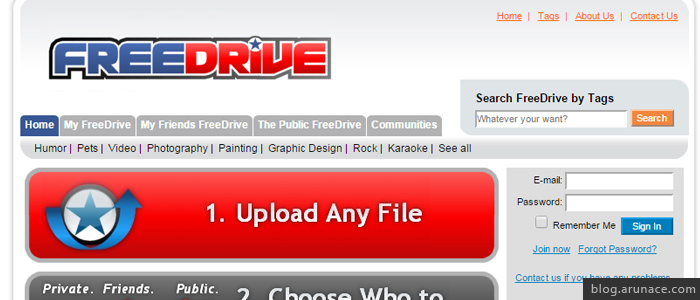
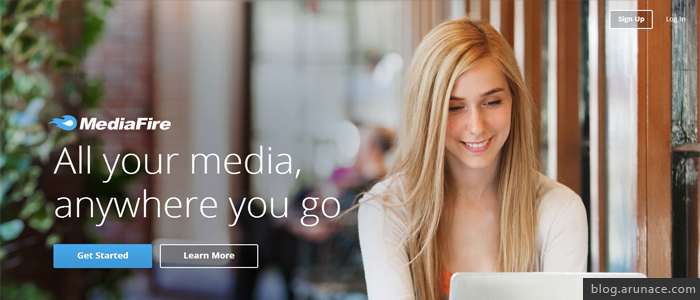

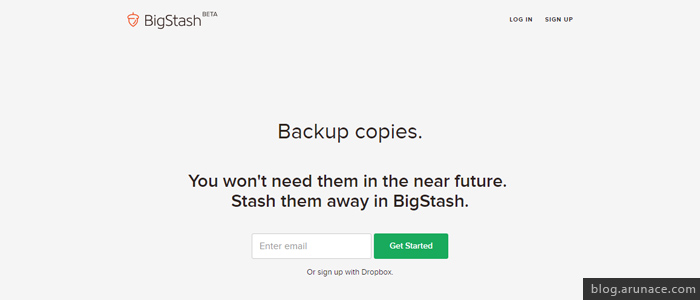
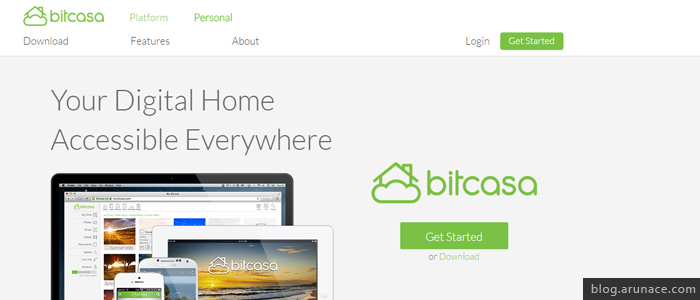
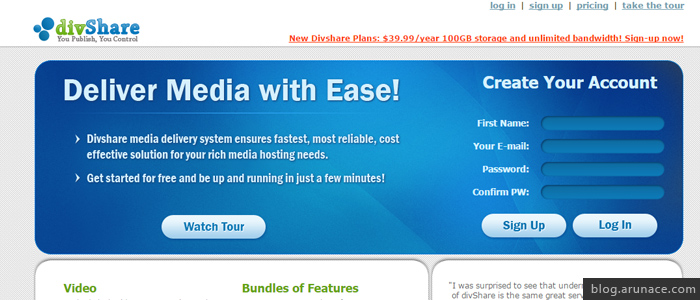


wow… really cool .. i ws lukin for this …great help.. !!!! tanx ..
Thank you for appreciating 😀 and I am glad it’ll help you out 😀
The online storage i use is absalon upload this gives you free secure file data online storage space. You can also share all your files easily by using the absalon submiter system.
well thanx for the info 🙂
I will check it out soon 🙂
Thanx again
DropBox is the best for me.
Congrats for the post.
well even i like dropbox a lot 🙂
and thanx 🙂
nice!!!!!!!!!!!!!thank you so much!!!!!!!!!!!!!!!
You’re most welcome 😀
I really hope it helped you out 😀
I do not trust ANYONE, but myself, and my own hardware, to store my data. Period. That is why I will NEVER use the so-called “cloud”. Ever.
@facebook-100001568136916:disqus –
Well I respect that … it happens ..especially when you have extremely personal or critical data … but either you invest a little more to have a backup of your own… or rely on someone who can provide the same service to you for a little less or even free 🙂 …Like a Bank does for your money 🙂
Superb…. good collection of list, good work.
online data storage
Glad you liked it 🙂
and I hope it helped you out in some way 🙂
Mediafire is not unlimited, free account is 50 GB.
Well thank you so much … it used to have unlimited … but I think now they’ve changed it to 50GB free initially 🙂
Thanks for your update and I have made the change according to it 🙂
thanks for this really useful list you made. i have tried most of the ones on your list…of course i so much like google docs as this is so easy to use and to access anywhere. i can also add to you list OpenDrive, i have been using its 5GB Free Space at no extra cost and i love the fact that I can share file link, and do hotlinking as well…Also, they just launched a new Referral program where one can get additional 500 MB up to 20GB for every user you referred to them…
Well thank you so much for letting me know about OpenDrive 🙂
And the idea of the referral program is quite nice 😀
Works for them and works for the user as well 🙂
skydrive…..
😀
cx cloud
Thanx 🙂
MediaFire will only let you download 1 file at a time on the free account. did not like even with the 50GB
@ea201a306c4bb5952f608571620b0e3d:disqus – wow… that’s a crucial point… I didn’t know that … and I do agree with you … that makes things a little difficult even with 50GB
Thanks for your insight on that 🙂
Howdy would you mind sharing which blog platform you’re using? I’m planning to start my own blog in the near future but I’m having a hard time deciding between BlogEngine/Wordpress/B2evolution and Drupal. The reason I ask is because your layout seems different then most blogs and I’m looking for something unique. P.S Sorry for being off-topic but I had to ask!|
I am using wordpress… and I don’t have much idea about the other platforms except Drupal 🙂
Hope that helps!!!
I love dropbox, it’s clean and simple to use for all my pictures and videos.
@uberontime – Even I personally use dropbox, got used to the simple straight forward interface long time ago.
GOOD