Don’t know where your kids are in the house? Turn off the internet and they will show up quickly. This quote fits so much in this 21st century real world. These days young age kids are found glued to a smart phone and just to keep them busy, parents even try to engross them in some kids videos as they’re a fun way to communicate and understand things more quickly. But it can become alarming if the child is addicted to these videos and also with time they would learn to browse through all kinds of videos that may not be safe for them.
Let us help you Chuck out your worries, with our little guidance and support your kids will browse the safest on-line Channel and might even learn a lot of things that could be useful down the line. I bring you some of the most safest and fun, YouTube online channels for which you will never have to worry about if the kids are addicted to them. But before that a very important step is making YouTube safer for your children.
Watch it here
Let us face it, that Kids love YouTube, whether it is a funny video, a science project research or uploading own creations, everything is possible on this video sharing website. There are so many Channels available on YouTube which can keep them busy but some can also be dangerous to their minds if not checked for. I’m going to share some easy tips to make YouTube safer for your kids so you can sit back relax and enjoy your own cozy time alone.
1. Create a shared account
Google allows you to create a shared Google account which will help to keep an eye on the video your kids watch and can see what your kids share. Create a log-in together (or use your Gmail address and add her account in the settings). With a shared account, you can review all the steps as a team. Consider keeping the password so you can log in whenever you want.
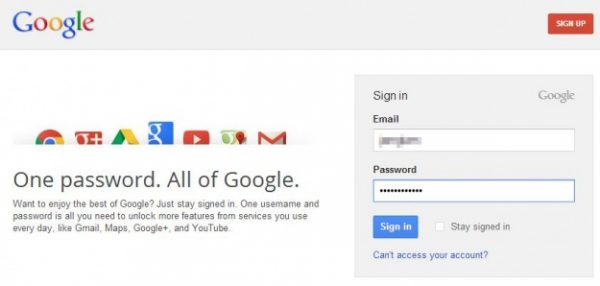
2. Turn on YouTube Safety Mode
You can make internet browsing safer for your child by simply going to YouTube, log in with your Gmail address, and go to the account settings. YouTube offers filtration for safety that limits on but not all of the not so good content. Simply roll down on the bottom of the YouTube page and under the safety box, select ON. This feature is browser specific and you always have to be logged in for it to work.
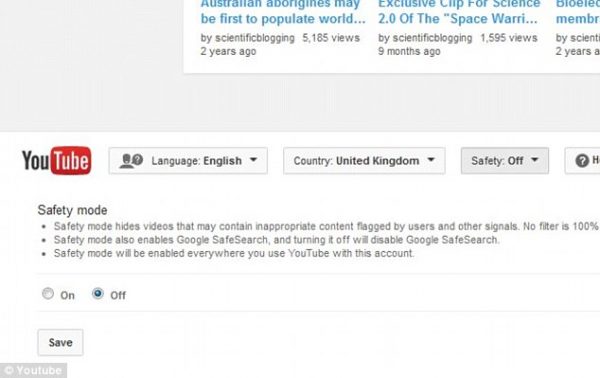
3. Subscribe to specific YouTube channels
A must way to limit all the inappropriate content your child can encounter at YouTube is to have them subscribe to their favourite YouTube channel. That way, they will get notified and see on the main YouTube page whenever a new video gets uploaded and hopefully would stay on that channel and not look for more.
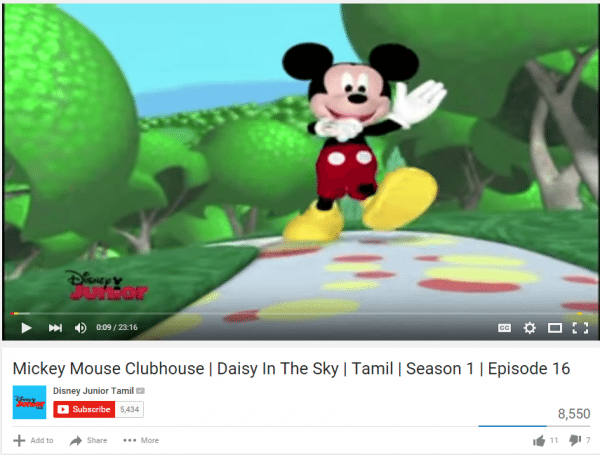
4. Limited Viewers for uploaded videos
In case your kids wish to upload their projects or a clip from a show in which they participated, you could make the uploading private. It might be a great idea to limit who can view them, that will ensure child safety. You can do that by clicking upload and selecting private which allows you to choose people who you authorize to see those uploads. Another option is to list only those people who you allow to get access to these video links through email notifications.
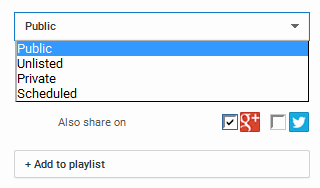
5. Comments Disabled
Even if all uploaded videos are safe, there is still a chance for someone posting an offensive comment. YouTube allows you to completely control this by either turning off comments or keep them unpublished until you would approve them.

Here is the tutorial for Setting up YouTube parental guidance
