I have been using Adobe photoshop for almost all my professional life to edit or manipulate or retouch any image or photograph I have, either for work or design or just to upload on Facebook or Twitter. But there have been multiple times that I have found myself feeling handicapped when I try to edit an image or photo on someone else’ laptop or when I am don’t have an access to Photoshop. But all thanks to the Internet, I have stumbled upon many awesome simple solutions … and that too for FREE, which anyone can use for online image editing and photo retouching.
So many of my friends have asked me for help many time to edit or enhance their photographs and stuff for their projects, social media, blogs and stuff that I have realized now that … it is time saving and easier for me to share these free online solutions for image editing and manipulation. In this way, I enable them to learn how to do it themselves and they would never have to call me up to ask for small things like removing red eye from a photograph, or brighten the foreground, or make them look better (yeah right :P)
Well here are few of the best online image editing websites and tools, from my personal list of favs. Enjoy.
1. Pixlr
- Pixlr has pretty much the same basic core capabilities as Adobe Photoshop, and the layout is on-point, complete with a customizable user interface with resizable and moveable menus.
- Pixlr even has the same keyboard shortcuts as Adobe Photoshop.
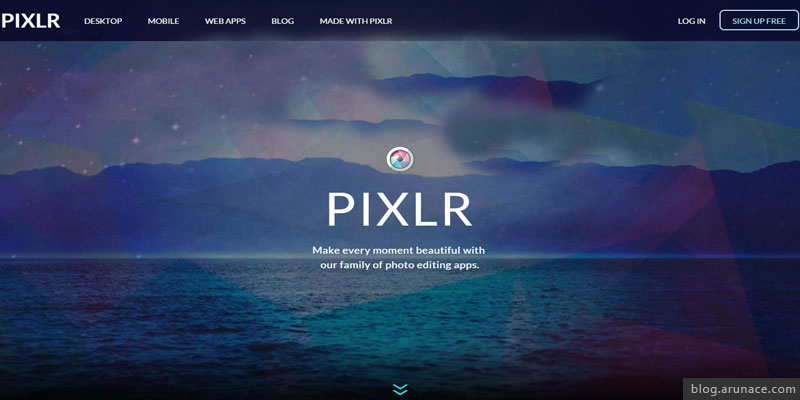
2. Ipiccy
- The best part about this editor is that it doesn’t load the image, it works as you are working on your local machine.
- Great photo effects such as Sepia, which lets you choose the tint or the color base for the sepia affect.
- In the invert option the image looks like a photo negative, but it lets you choose exactly what part of the image should be negative and which to be normal.
- In the color option you can choose the color tone by clicking on the image and it gradually changes the tone of picture according to image automatically.
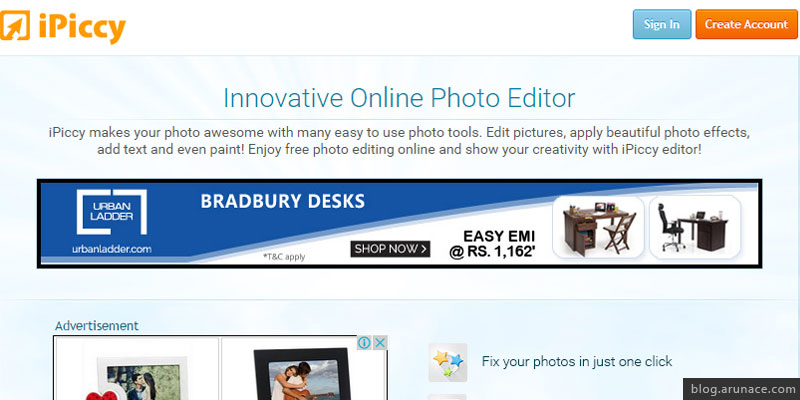
3. Ribbet
- Pretty simple editor tool to quickly edit your pictures / images / photos.
- There are tons of special effects, from artsy to fun.
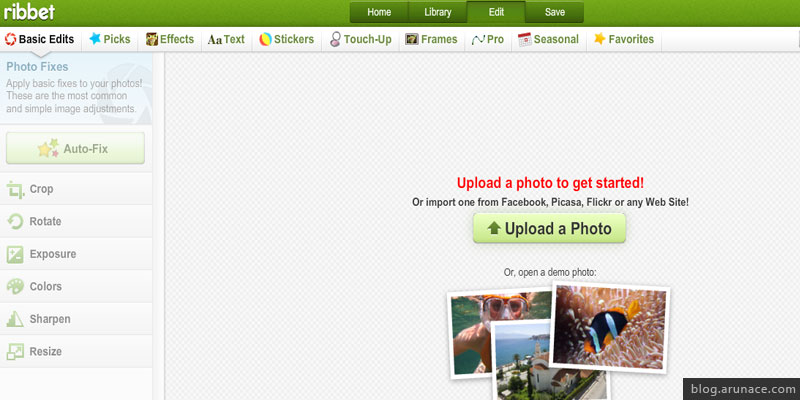
4. Fotor
- This is also pretty straight forward and simple to use
- In this there are some good effects but to use them you have to sign up on the website.
- All tools are placed on the left of the screen and they are quite intuitive to use, even for a non tech savvy person.
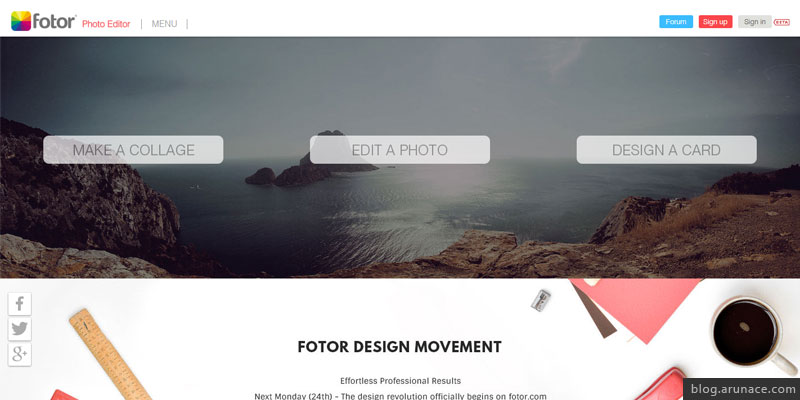
5. Foto Flexer
- This editor gives you an options of adding glitter text to your image, pretty cool.
- In this editor you can add layers by which you can add another image on the same image.
- This has a live webcam option of clicking a picture and then allows you to directly start editing it or add beautiful effects to it.
- You can re-color your picture, as most of the other editors do.

6. Photo Cat
- This editor is available on the web and for the iphone.
- In the “frame” tool, there are two awesome frames which are neon and crystal this gives a very unique feature to the photo.
- You can retouch your image in two ways- one is using “retouch”, in which you can delete or add multiple effects and then there is another “local retouch” options in which you can add even more special effects.
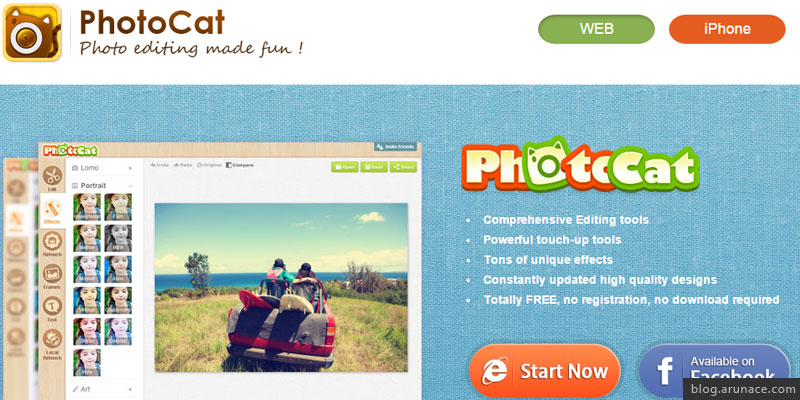
7. Phixr
- This editor shows live preview of the editing photos in the pop-up window.
- I like the feature where we can select a particular object in the image and then keep it colorful and make the whole background greyscale. The object selection is quite accurate and fine with just one click. This feature comes under the “color” effects, and there are many other cool effects as well.
- In the “geometric shapes” option, you can add gradients to the image by using the tri-color.

8. PicMonkey
- Good features for portrait pictures.
- In this editor you can select predefined themes which gives pretty unique results.
- The “texture” feature lets you choose a different texture and feel for your image, such as water, clouds and many more.
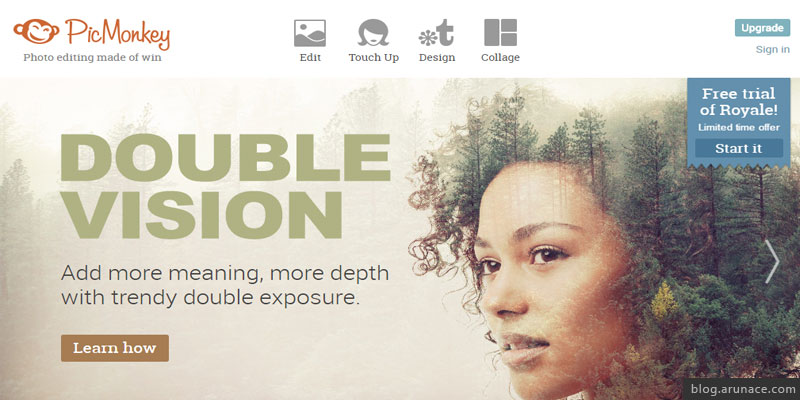
9. BeFunky
- Best to create your own Facebook cover photo.
- Pretty quick and spot-on features and options.

10. Sumopaint
- Sumopaint is somewhat modelled like Photoshop, but the tools that come with the free version are not as full fledged as those of the latter.
- It has most of the basic editing options as Adobe Photoshop.
- You can open and save images from your hard drive or save it to cloud.
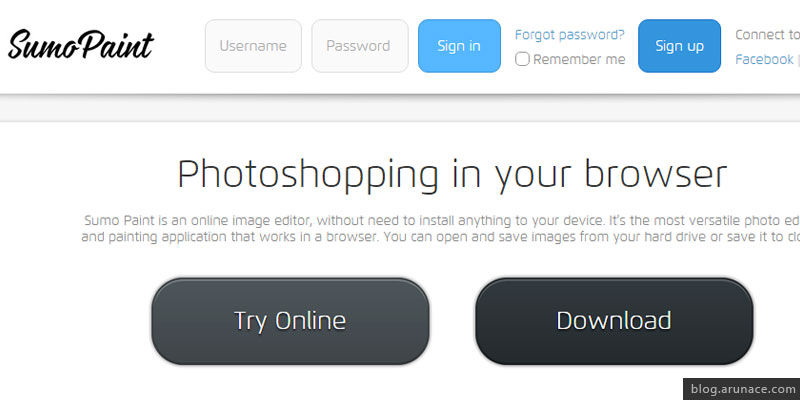
Please do share with us if you know a few more which are worth mentioning in this list for the coolest online image editing websites. Thank you.
